Admins can create competencies or use one of our pre-filled competencies from our Competency Library.
There are two ways to create competencies within Lattice:
Create a competency from the Competencies page
- Navigate to Admin > Grow > Competencies.
- Click Create competency.
- The competency modal will appear –– Add a name for your competency.
- (Optional) Include a description of how you will measure the competency.
- (Optional) Select to add the competency to a particular draft track or all draft tracks.
- Click Create competency.
If you decide to add the competency to a track later, you can do so within the track itself. Learn more in Create a Track.
Create a competency in a track
- Navigate to Admin > Grow > Tracks.
- Select the desired draft track or create a new track.
- Note: If you would like to edit a published track, you will first need to unpublish the track.
- Click on the plus (+) next to the Competencies header on the top-left corner.
- Select Add competency.
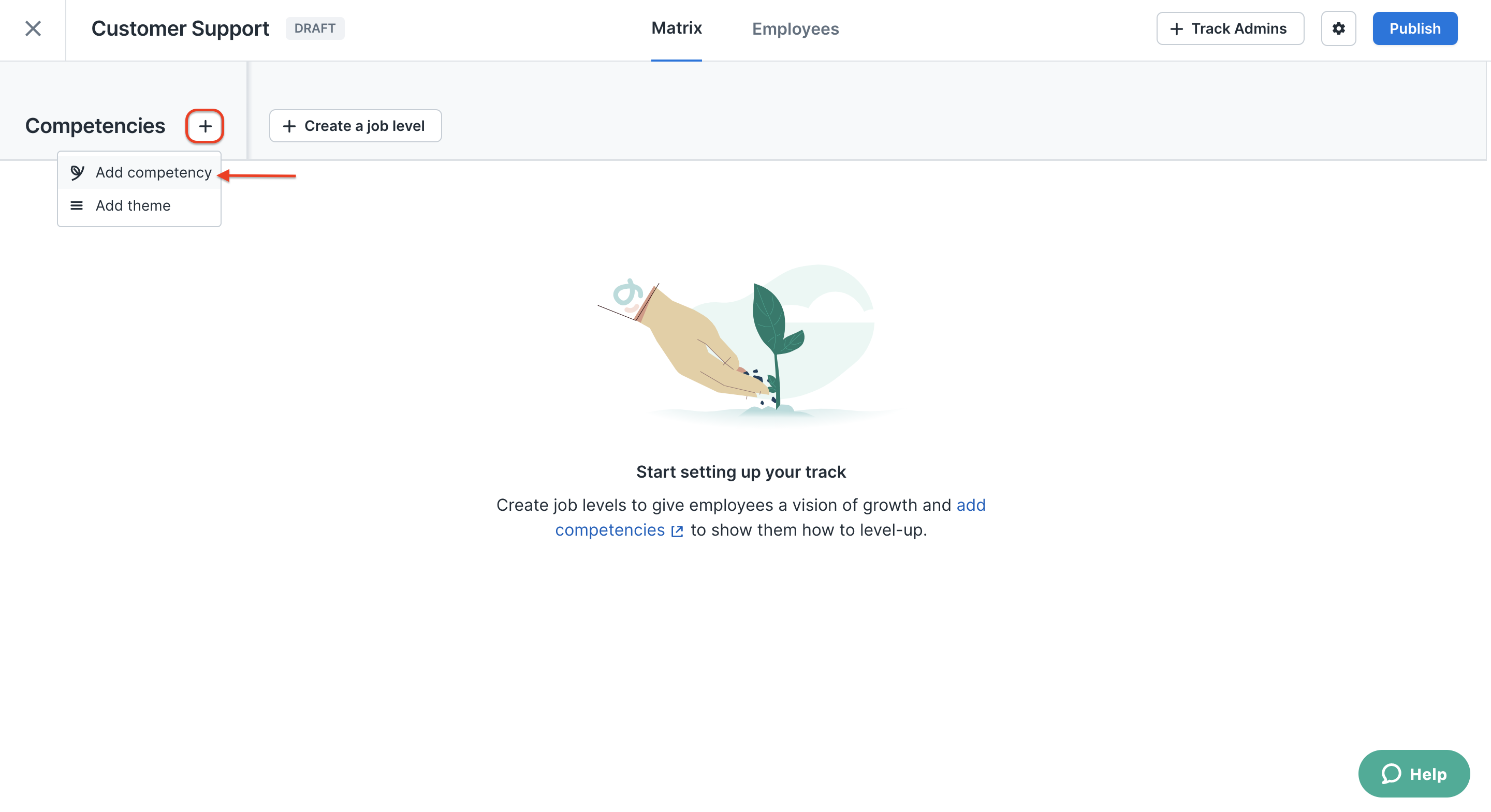
- Create a new competency by entering a new name. Add a description for additional detail.
- Select Add competency.
- (Optional) To reorder the competencies, navigate to Settings > Regroup competencies in matrix.
