Once an admin has created a competency theme, the theme can be added to a track. Competencies are then grouped into each theme.
Note: Tracks must be in draft to be edited. If your track is published, you will need to unpublish it before making any changes.
Add a competency theme to a track
- Navigate to Admin > Grow > Tracks.
- Enter the desired draft track.
- To the right of Competencies, click on the plus sign (+) and select Add theme.
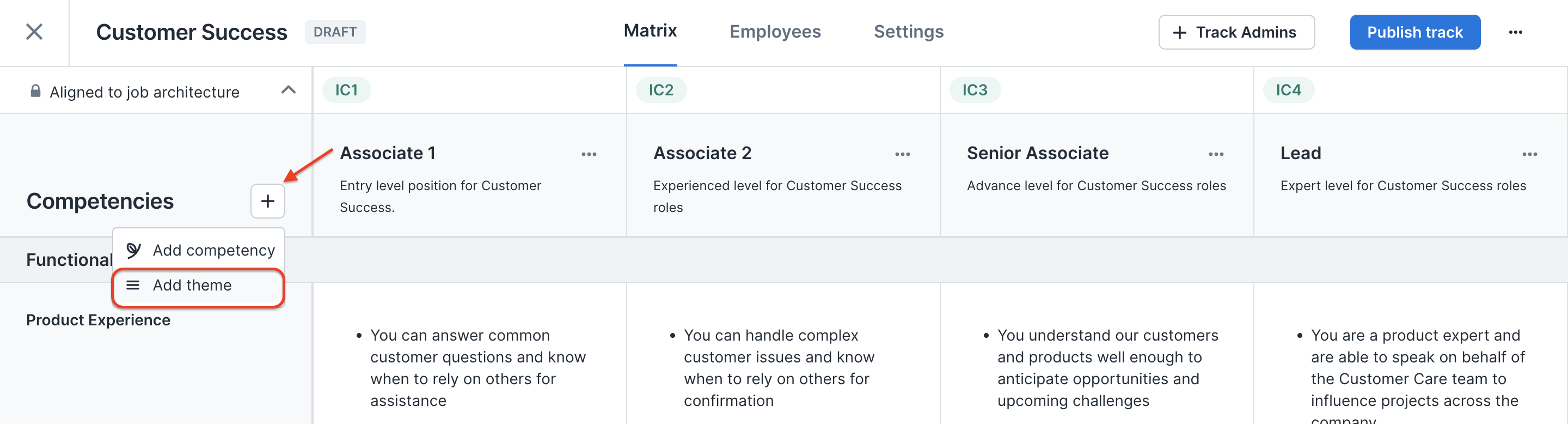
- A popup modal will appear –– Under Theme name, search for the desired theme.
- (Optional) Add a description of what the theme captures.
- Select Add theme.
Note: Lattice limits themes to 20 per track.
Group competencies under a theme
- Enter the Settings tab and navigate to Regroup competencies in matrix.
- Drag and drop the competencies from the Ungrouped section to the recently added competency theme. Lattice will automatically save your changes.
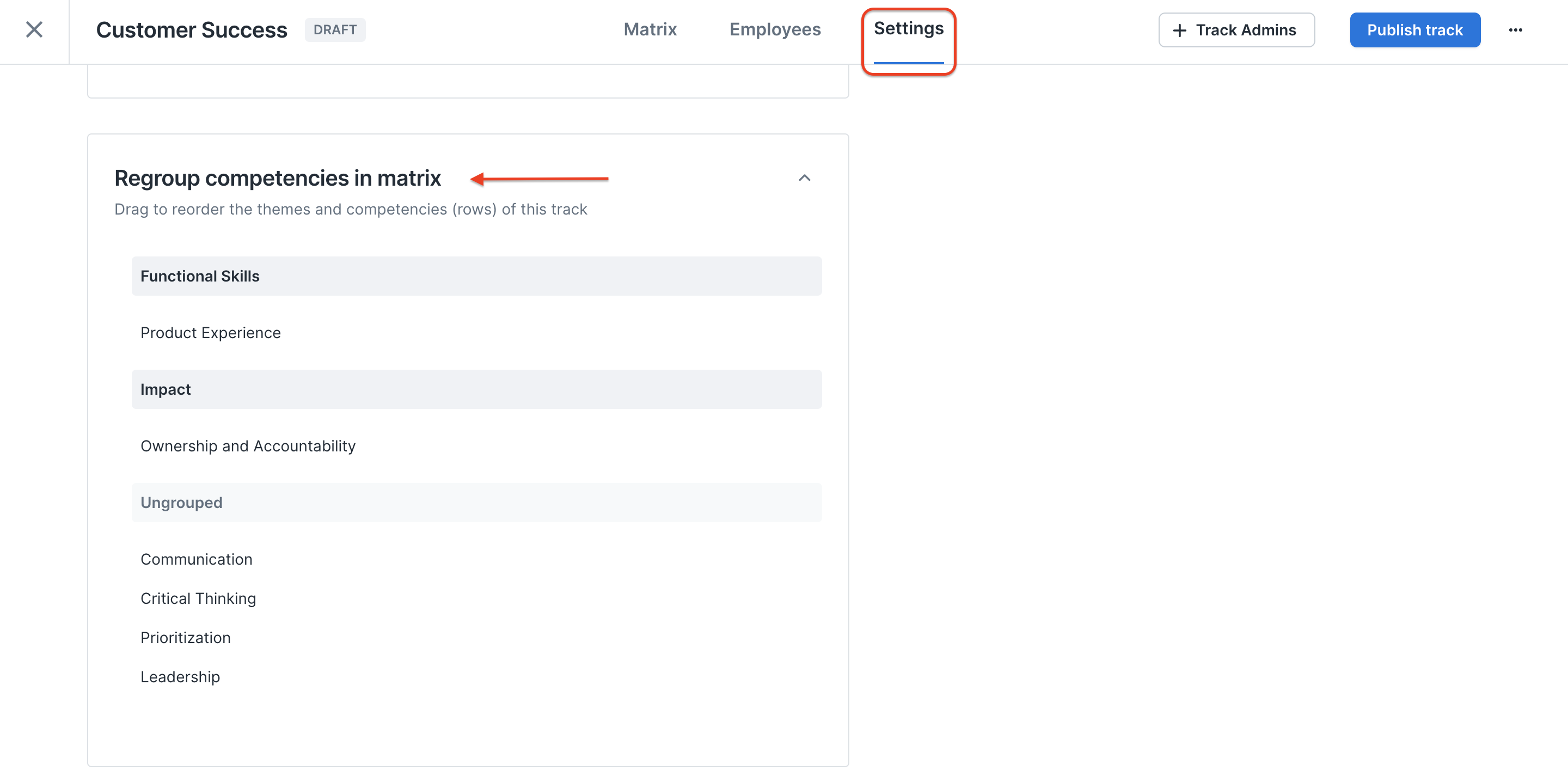
Once the track is published, assigned employees will be able to view their track, including any competency themes.
