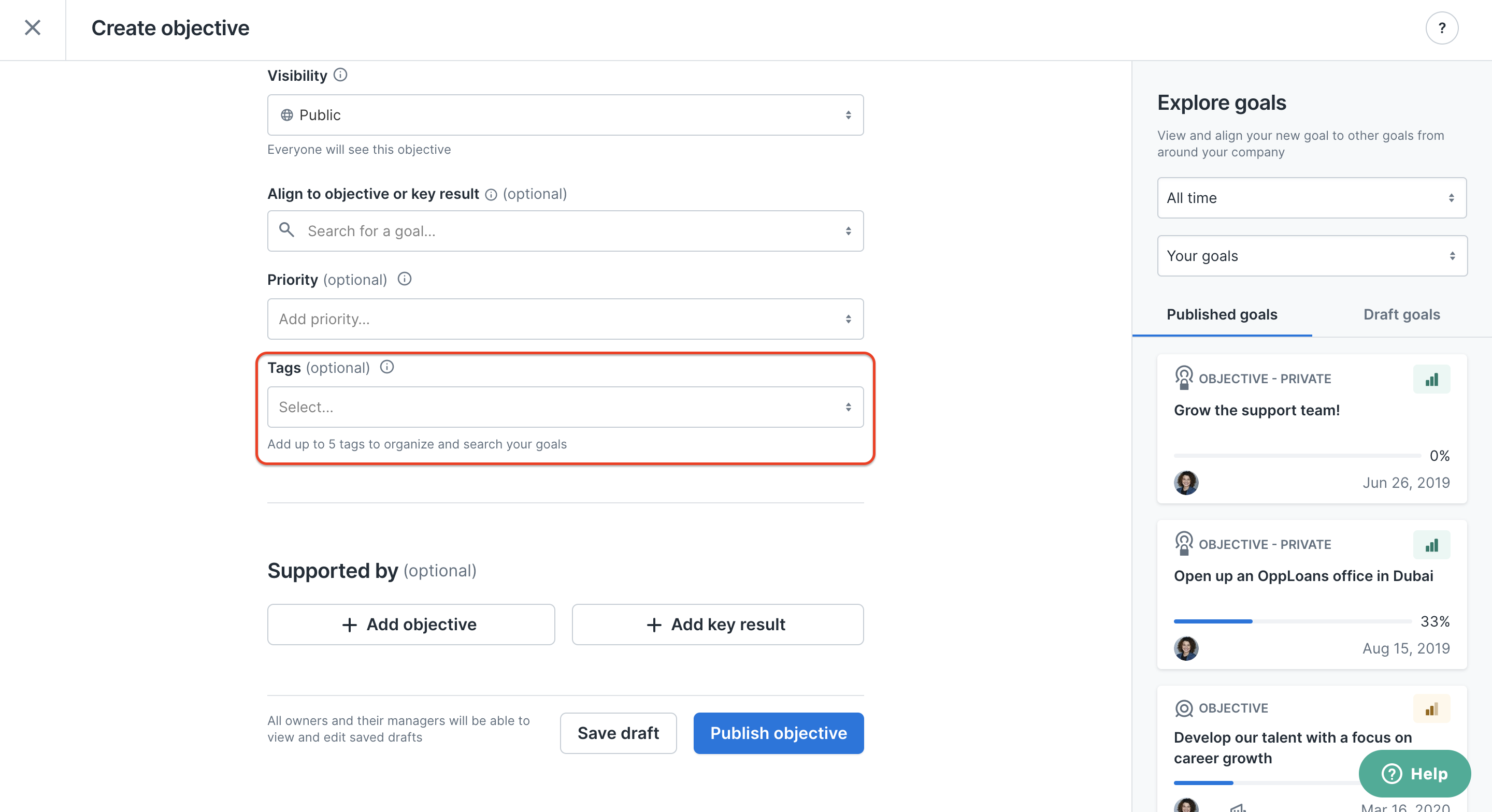Goal tags are a great way to group and organize your goals around significant initiatives or projects. When creating a goal, your account admin may have added tags that you can use to categorize your goal into a specific bucket. Learn how to add a tag to a goal below.
Before you start
Only admins can create tags; managers and individuals cannot create tags.
Add a tag to a goal
- Create a goal.
- Next to the Details section, click Edit.
- Within the Tags dropdown, select up to 5 tags to organize your goals.
Note: If your account admin has made tags required, the Tags dropdown can be accessed via the goal creation main page.