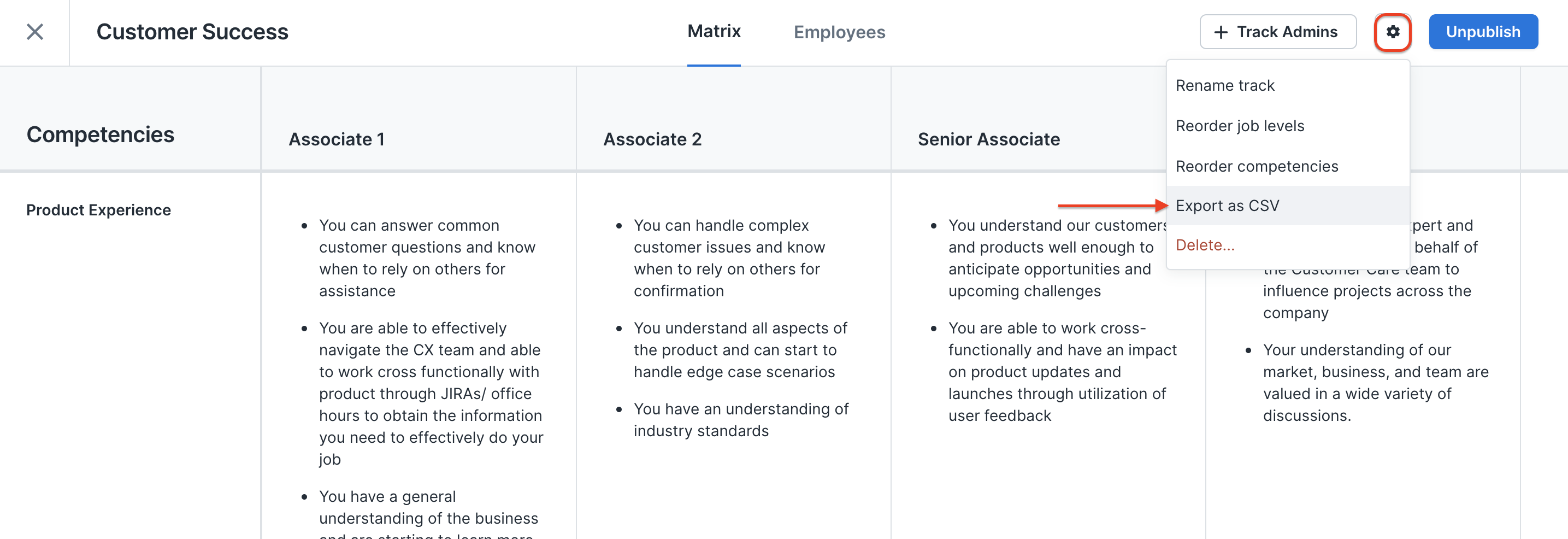After a track has been created, admins can export the track into a CSV file. The steps below walk through two ways to export an existing track from Lattice:
Note: Admins can export both published and drafted tracks.
Export a track from the Tracks page
- Navigate to Admin > Grow > Tracks > All Tracks.
- Click on the ellipses (...) next to the track you'd like to export and select Export as CSV.
Export a track from within the track
- Enter the desired track.
- Click on the gear icon in the top right corner and select Export as a CSV.